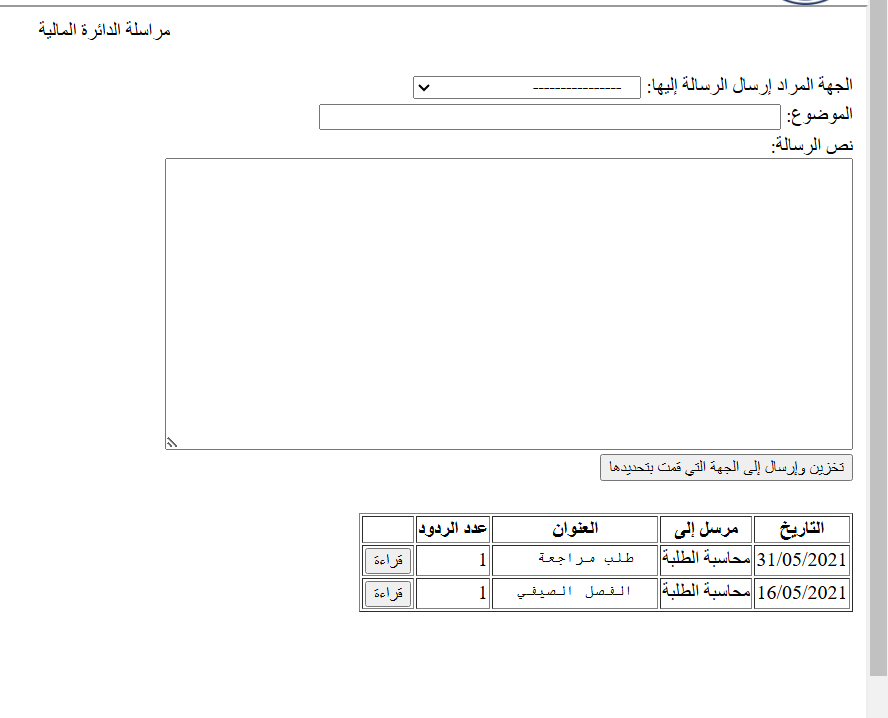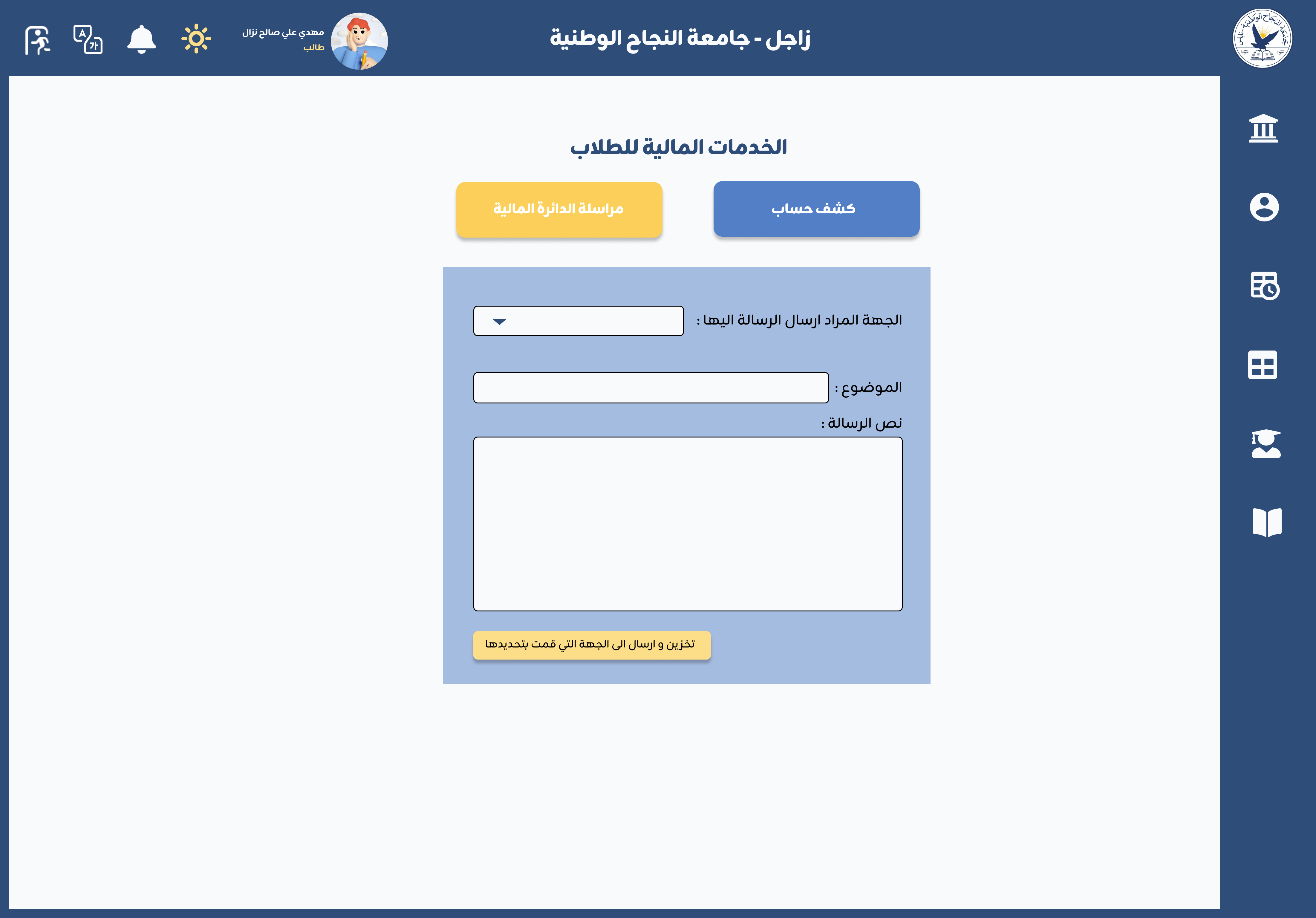Login Page
The Login Page allows users to securely access their accounts 🔑. It also displays the latest news 📰, keeping users informed right after they log in.
The Login Page allows users to securely access their accounts 🔑. It also displays the latest news 📰, keeping users informed right after they log in.


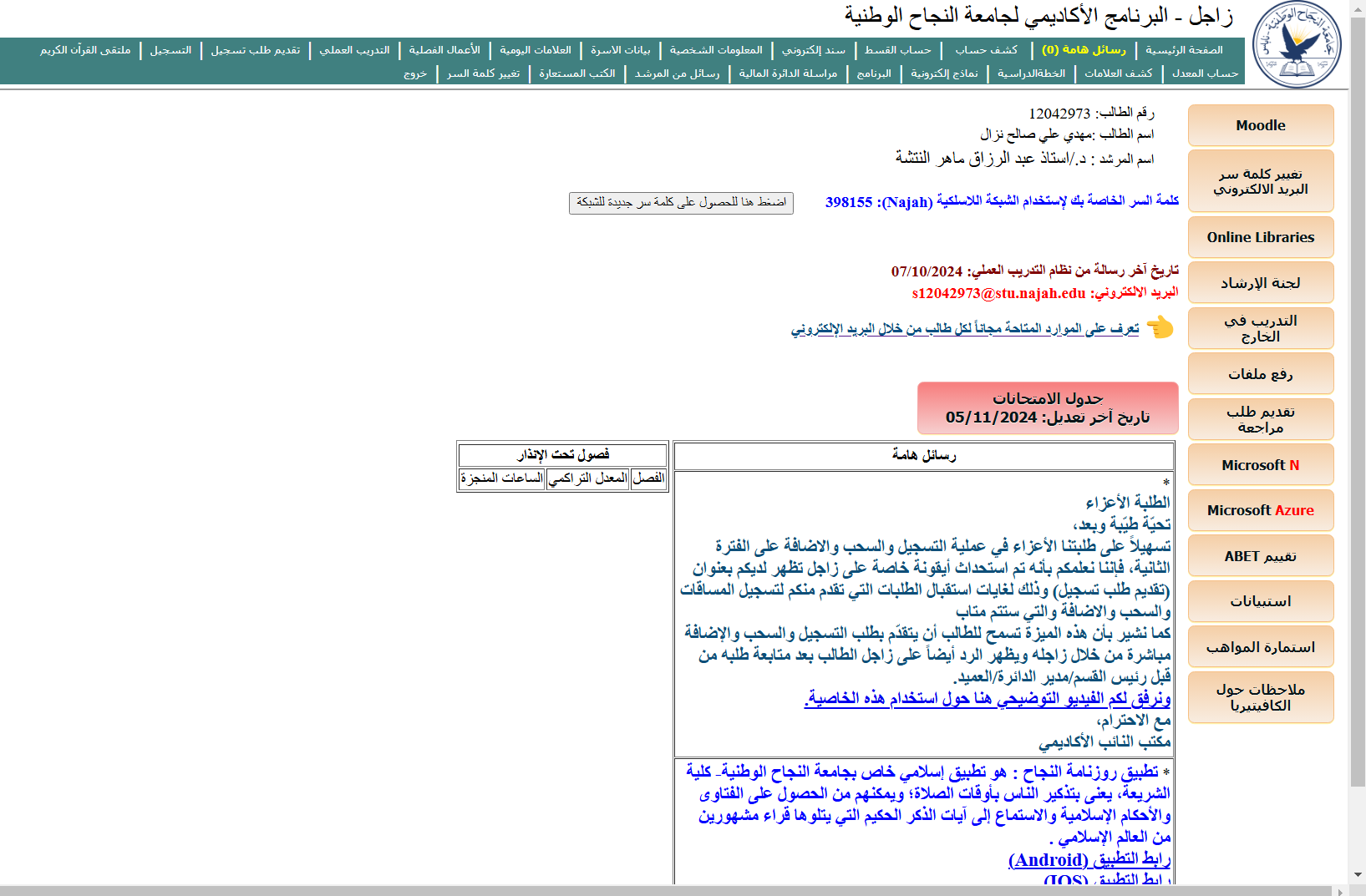

The Home Page provides students with easy access to key links 🔗, important information 📚, and main buttons for navigation 🎯. It also features a new calendar 🗓️ to help students stay organized with upcoming events.
The Profile Page displays the student’s personal information 🧑🎓, including their details and academic progress 📊, in a clear and organized layout.




The Program Lectures Page provides detailed information about lecture courses 📚, including course content 📑 and the names of the instructors 👩🏫.
The Detect Grades Page displays the student’s grades 📈, including their Cumulative GPA and Semester GPA 🏅. It also shows letter grades (A, A-, B+, etc.) for each course 📝.

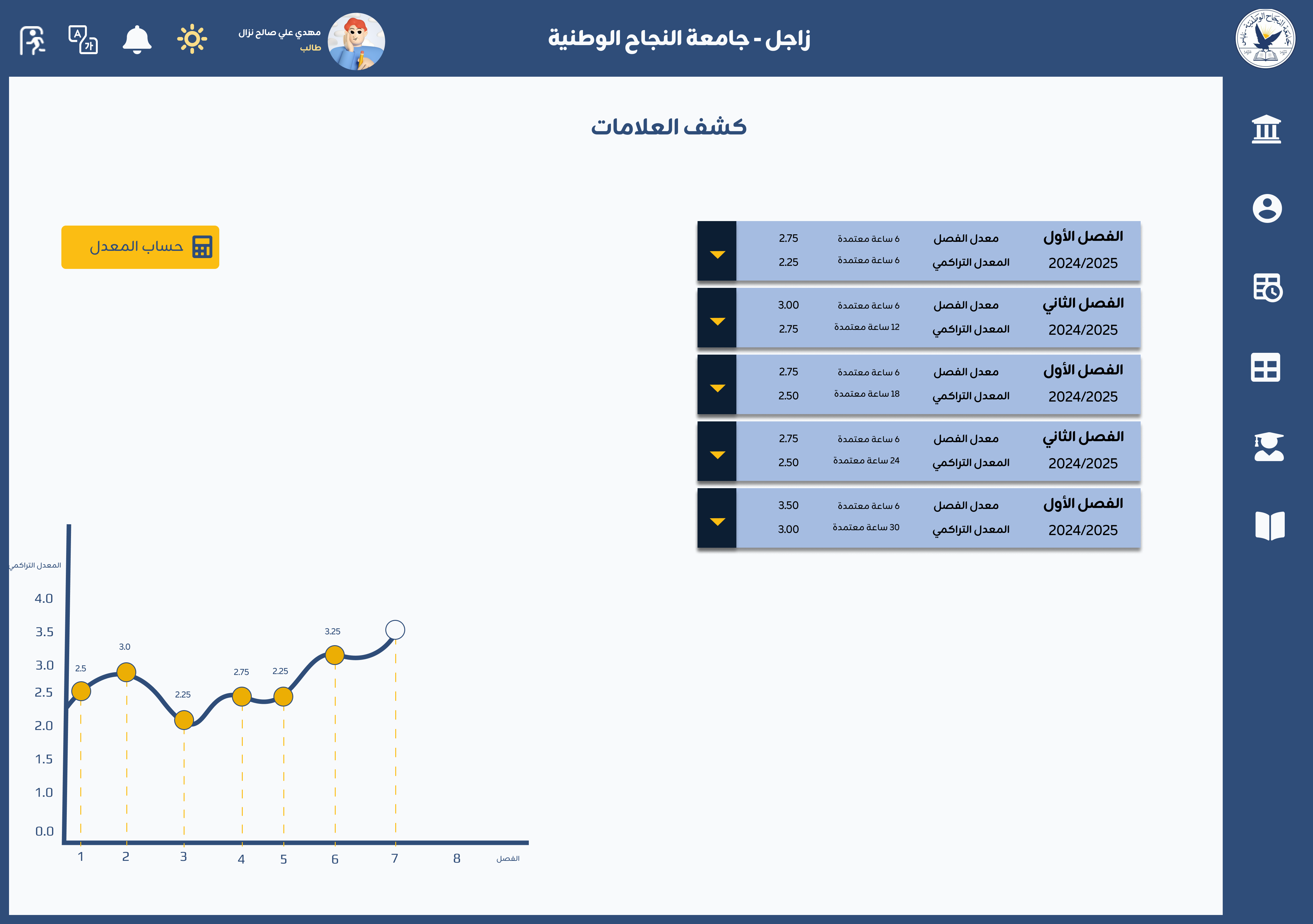
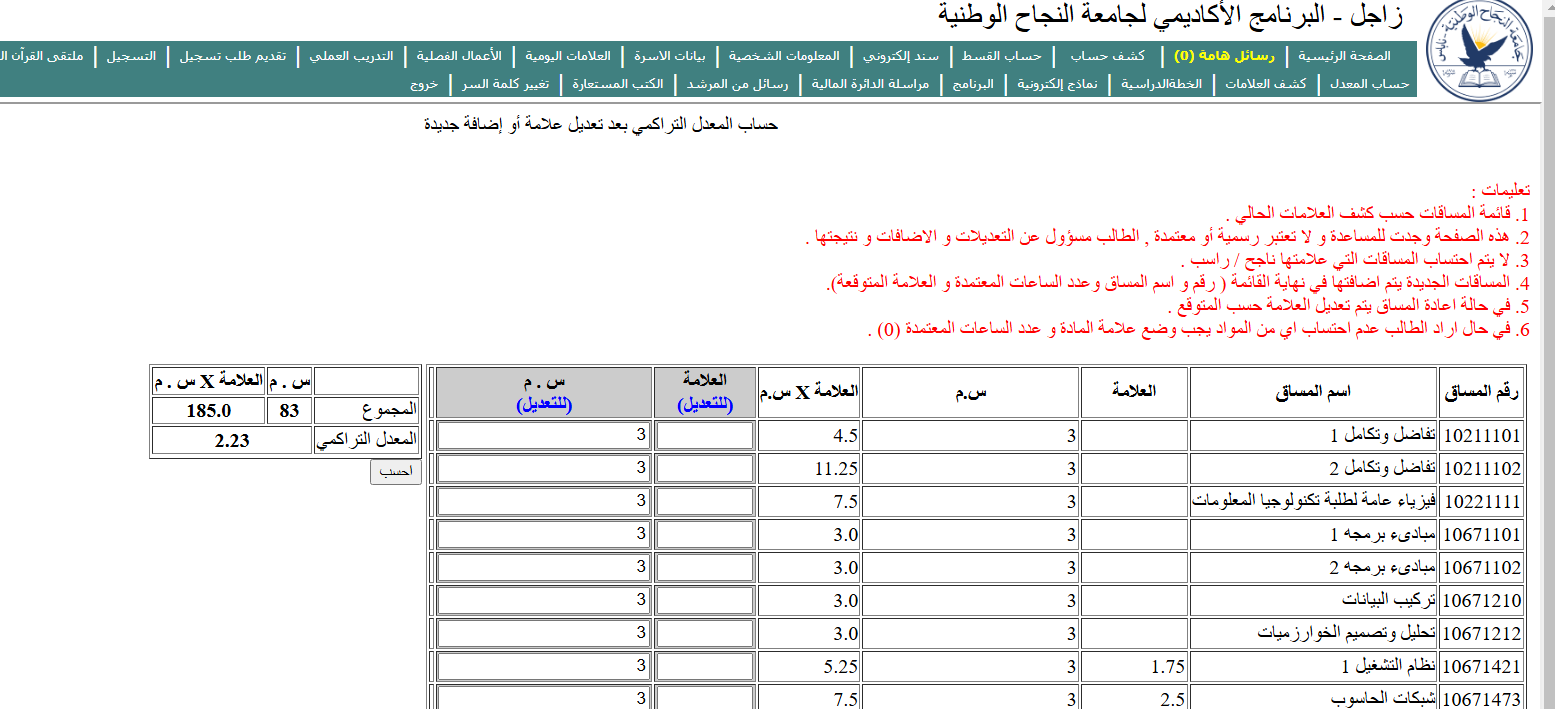

The Calculate GPA Page allows students to calculate their GPA 📊 by adding more courses ➕ or editing grades ✏️ for accurate results.
The Multaqaa Al-Quran Al-Karim page allows users to register for Quran memorization programs 📖✨, helping them track their progress in preserving the Quran 🕌.
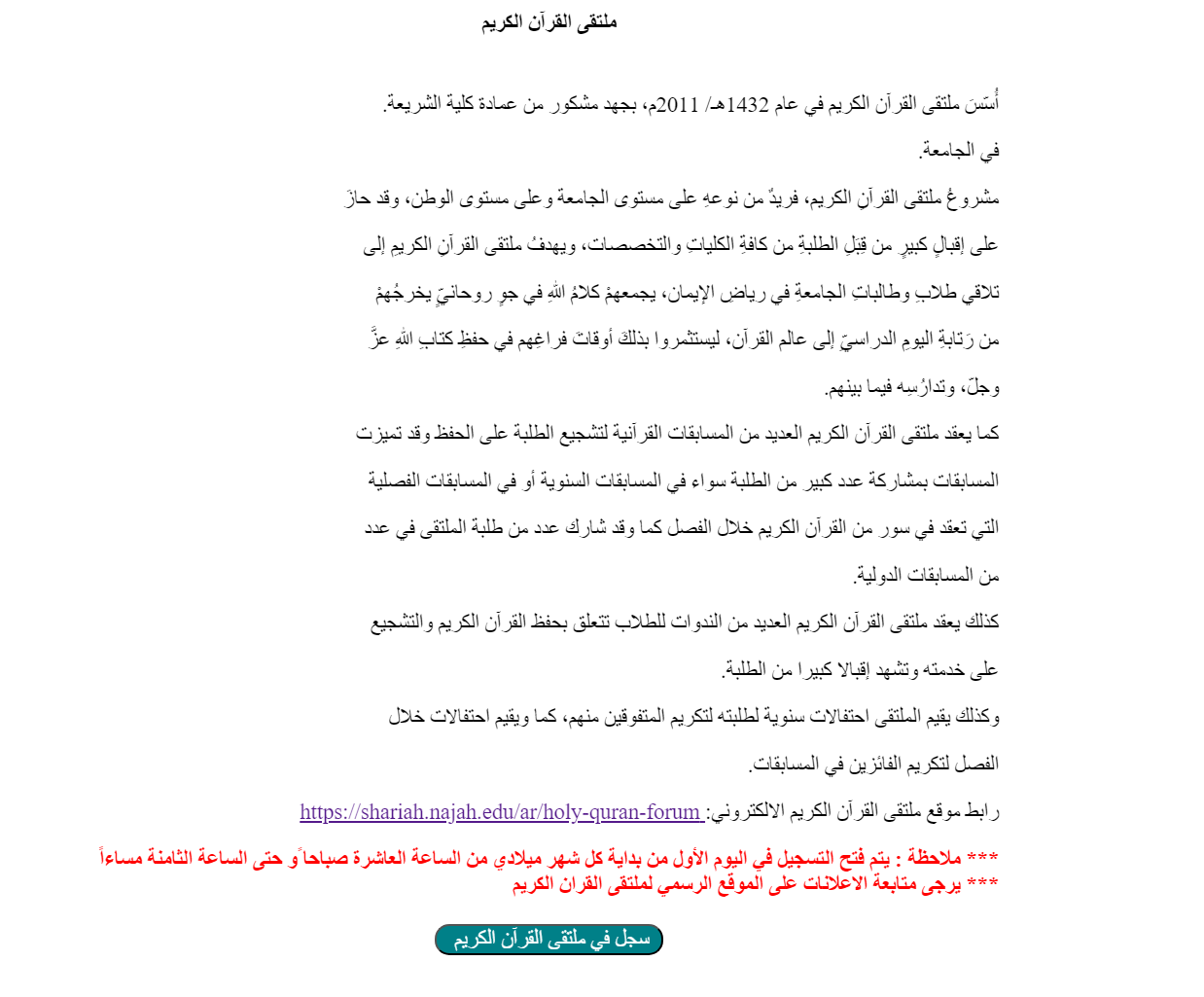



The Daily Marks Page displays the student’s daily marks 🏅, including results from quizzes 📝 and assignments 📚, to help track their progress.
The Study Plan page helps students organize their study schedule 📅, set goals 🎯, and track their progress 📝 to stay on top of their academic workload.
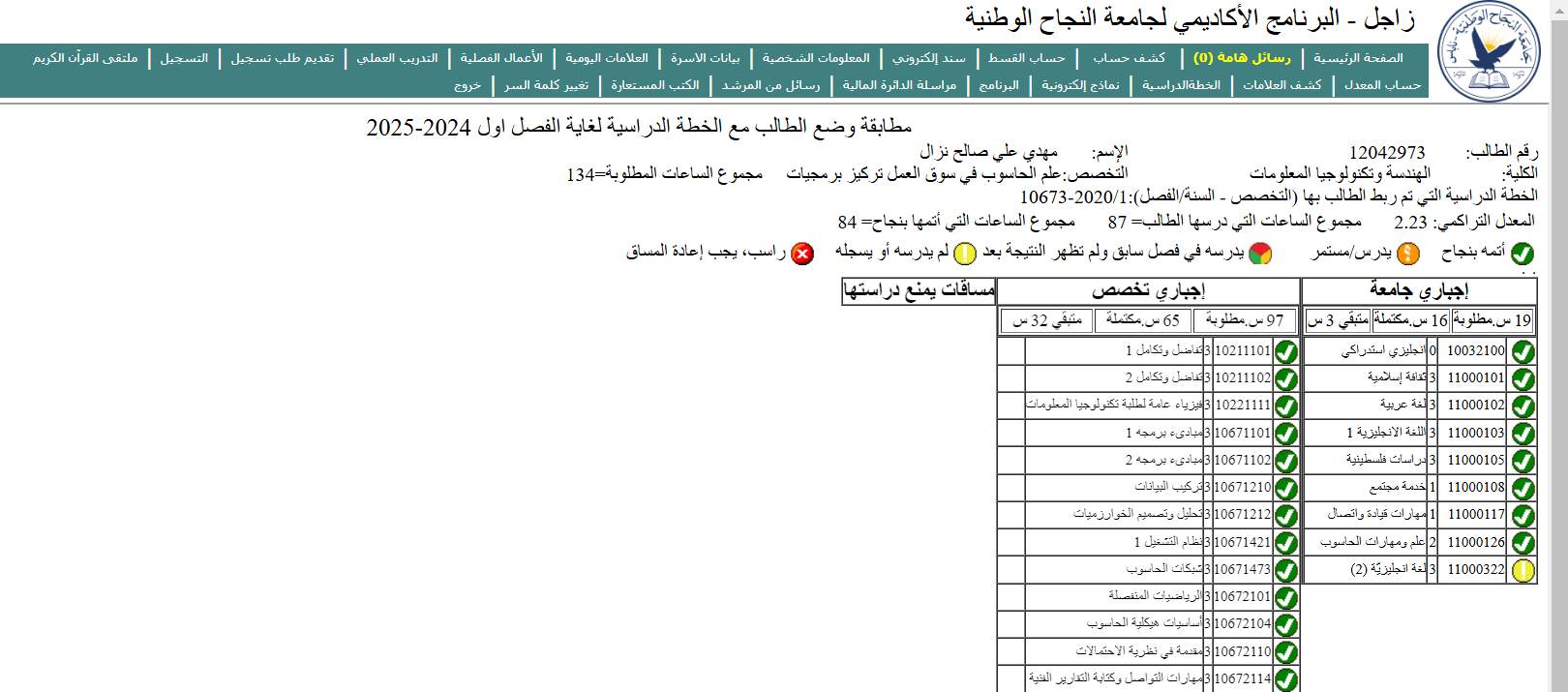

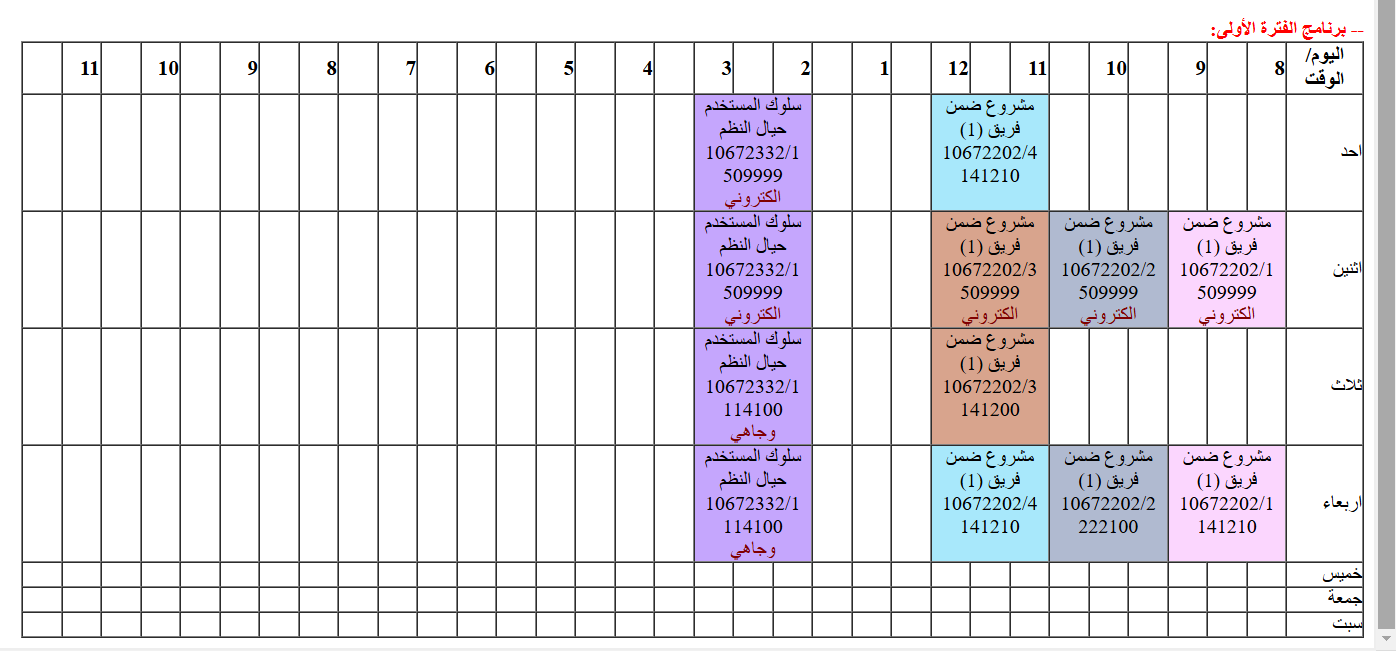
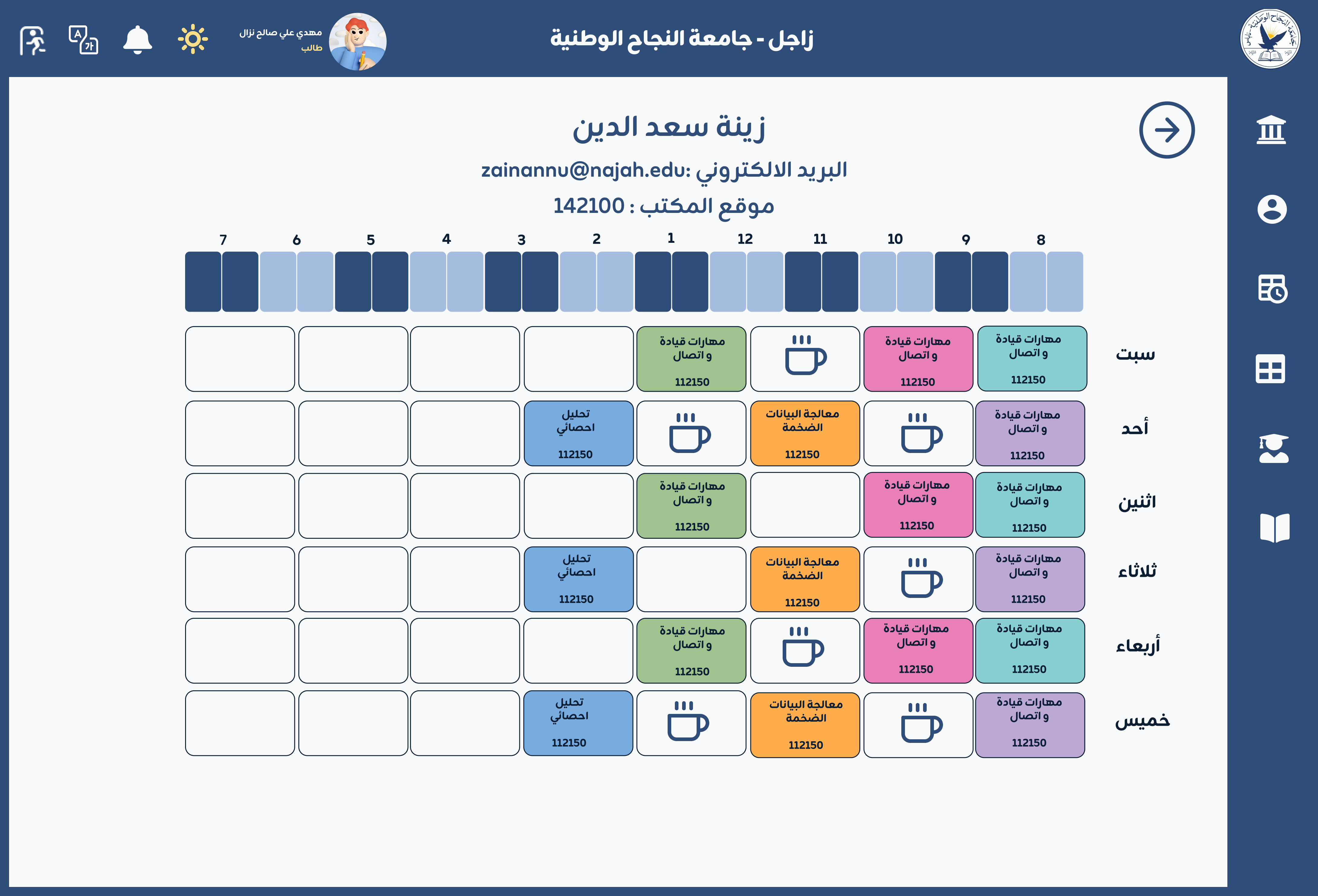
The Instructors Program Page shows the office hours 🕒, office room numbers 🏢, and lecture schedules 📚 for each instructor, helping users easily find and contact them.
The Correspondence to the Finance Department page allows students to communicate directly 💬 with the finance team, manage payments 💳, and inquire about financial matters 🏦.